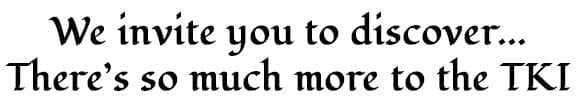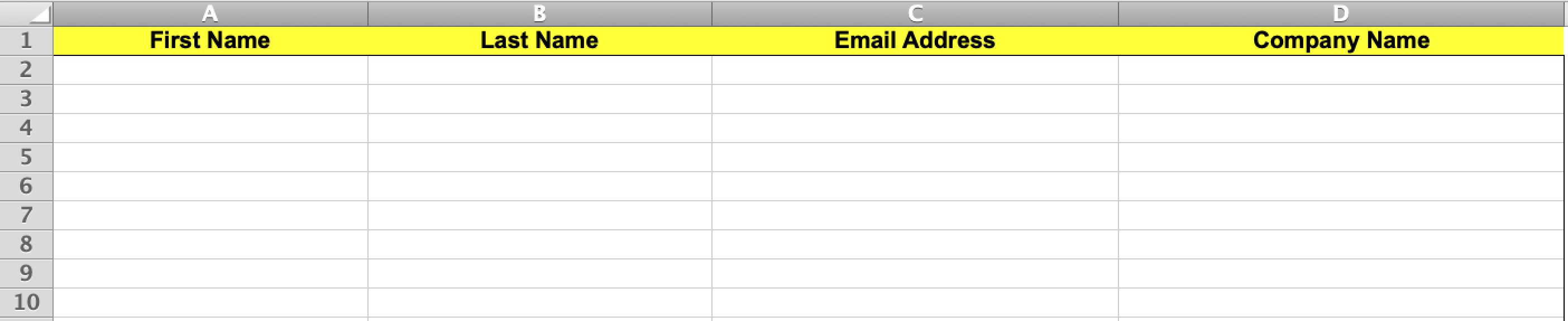Basic Instructions
After you complete a quantity purchase, download the required spreadsheet by clicking on the long oblong button that’s directly above this section: DOWNLOAD KD_SPREADSHEET.
On that KD_Spreadsheet.xls file, enter the four columns of information for every individual or team member: First Name, Last Name, Email Address, and Company Name. If you purchased an online product for someone else, then complete the KD_Spreadsheet for just that one other person.
Please do not change our KD_Spreadsheet in any way—other than to accurately enter the requested information for every individual or team member, one row after another, on a single sheet. Thus, do not change or add more headings or columns, or create any additional “Sheets” on that same Excel file. And please don’t leave any empty rows between your group members.
Either leave the name of the file as is, or, if you wish to rename it, please use our convention: KD_Spreadsheet Company Name 8.22.2022.xls (whatever Company Name is entered in Column D on your spreadsheet and the Month.Day.Year, in digits, when you send us your completed spreadsheet).
Before you send us your completed spreadsheet, please double-check the accuracy of every email address: Incorrect email addresses will set in motion a lot of wasted time and effort, as individuals or team members diligently attempt to find in their inbox or junk folder what is, in fact, lost in cyberspace.
Email your carefully completed KD_Spreadsheet to:
Additional Instructions
Once you have reviewed our BASIC INSTRUCTIONS in the previous column, click on the relevant title in this column, so you can make good use of our ADDITIONAL INSTRUCTIONS: (1) If You Purchased the TKI Assessment So Your Client(s) CAN Receive an TKI Individual Report and (2) Managing Your Group Account So Your Client(s) WILL Receive Their TKI Individual Report, which includes how to purchase an “Extra Services Bundle” if you need our help in managing your group account.
However, if your quantity purchase is intended to help teams (composed of 2 to 15 or so members) improve their teamwork, see: (3) If You Purchased the TKI Assessment So Your Team Members Can Receive Their TKI Team Report.
Next, if relevant, you can make good use of our ADDITIONAL INSTRUCTIONS: (4) If You Purchased Another Online Product, which includes a group purchase of an online course or a course collection, an online assessment (other than the TKI), or a downloadable book.
Lastly, you can review the policies that you endorsed when you first logged into our website, (5) Honoring Our Copyright Agreement, especially regarding the exclusive use of both your private account on our website and your private account on the publisher’s Elevate website.
(1) If You Purchased the TKI Assessment So Your Client(s) CAN Receive an TKI Individual Report
This section of ADDITIONAL instructions is for those buyers/facilitators who have just purchased the TKI assessment so their clients will receive the standard TKI Profile and Interpretive Report, which, for short, we now call the TKI Individual Report… in order to distinguish it from the new TKI Team Report.
For most quantity purchases of the online TKI assessment, the number of INDIVIDUALS listed on the spreadsheet will equal the quantity of TKIs that you just purchased. However, if you purchased a larger quantity of TKIs than the individuals listed on your spreadsheet (for the purpose of taking advantage of our quantity discounts), we’ll credit your group account with those extra TKIs, which we refer to as, “open slots.”
Those “open slots” in your group account can be assigned to individuals (your clients) any time within one year of the purchase date. But you’ll need to submit another (entirely new) KD_Spreadsheet when you know the individuals who’ll be making use of those open slots in your account, which then initiates their 90-day access period for completing the TKI assessment.
If you need to send us another spreadsheet with additional individuals (or to correct previous email addresses that were in error), please don’t repeat the same information you have already sent us: Only send us new information for those select individuals on a brand-new KD_Spreadsheet (since previously used spreadsheets carry invisible information that can result in system errors). Thus, do not enter additional individuals—let alone create an additional sheet—on a previously used spreadsheet.
If you purchased 1 TKI per person for a number of individuals or clients, complete a KD_Spreadsheet for those persons, as per our BASIC INSTRUCTIONS.
If you purchased 2 TKIs per person, complete a single KD_Spreadsheet, using one row per individual. In the latter case, we will assign 2 TKIs to everyone who is listed on your spreadsheet.
However, if you purchased 1 TKI per person for some individuals and 2 TKIs per person for others, prepare two separate KD_Spreadsheets—each spreadsheet for a different type of TKI purchase.
When you send your completed KD_Spreadsheet to info@kilmanndiagnostics.com, also let us know your preferences for these four services:
- The date, time, and time zone when you want us to import your spreadsheet, which initiates the TKI process for your client(s).
- If you do NOT want to receive each separate TKI Report as soon as each of your clients completes their assessment(s). Otherwise, each TKI Report (as a pdf file) will automatically be emailed to you directly from the publisher’s website.
- If you want your clients to be able to Download their own TKI Reports or… (b) if you want us to delete the download button for your group account, so only you (or a designated facilitator) can present your individuals’ TKI Reports directly to them.
- If and when (the date, time, and time zone) you want us to send a Reminder Email (for this one time only) to your clients who have not yet completed their TKI assessment(s).
NOTE: If you purchased a pair of TKIs for each person in your group account, see the last section below: CUSTOMIZING OUR MODIFIED TKI INSTRUCTIONS. You can either (1) use the default TKI instructions for the INSIDE/OUTSIDE perspective (as most facilitators do) or (2) customize certain key words in the TKI instructions to better suit the individuals inside a team, department, or organization.
IMPORTING YOUR SPREADSHEET
When we import your spreadsheet, each individual listed will receive an automated account email that will arrive from <no-reply@themyersbriggs.net> with the subject line: Your TKI Assessment from Kilmann Diagnostics (in the case of 1 TKI per person) or… Take Your FIRST Assessment from Kilmann Diagnostics and then followed by Take Your SECOND Assessment from Kilmann Diagnostics (in the case of 2 TKIs per person).
These automated emails that are sent to your clients include one or two PRIVATE LINKS so they can register their account information on the TKI publisher’s Elevate website, next take 1 or 2 TKIs (depending on what you purchased for them), and then download their personalized TKI Reports (if you chose this option for your group account).
To play it safe, however, we’ll also provide you, the TKI buyer, with your account’s PRIVATE LINKS that, if necessary, you can email to any of your clients if they notify you that they haven’t received their account email from the publisher’s website (usually due to a sensitive firewall). Nevertheless, If you want to be absolutely sure that your clients will receive their automated account email from the TKI publisher, please ask the relevant IT department(s) to whitelist Elevate’s IP address: 168.245.48.216.
CUSTOMIZING OUR MODIFIED TKI INSTRUCTIONS
If you purchased a pair of TKI assessments for each individual in your quantity purchase, below are the modified TKI instructions for the dual INSIDE/OUTSIDE perspective. The few key words for each set of TKI instructions that have been set in bold pinpoint what you can customize for your particular situation. But if you don’t tell us otherwise, your clients will be given these (default) instructions for their pair of TKI assessments:
INSIDE your group, how do you usually respond when you find your wishes differing from those of another group member? For each of the 30 pairs of statements below, select the letter (“A” or “B”) that best characterizes your behavior in your group.
OUTSIDE your group (across all other settings in your life), how do you usually respond when you find your wishes differing from those of another person? For each of the 30 pairs of statements below, select the letter (“A” or “B”) that best characterizes your typical behavior in these other settings.
Please let us know IF and HOW you would like to customize the focus of these instructions to: INSIDE/OUTSIDE your organization, your department; your school, the workplace… or whatever suits you. If you decide that your clients should respond to their TKIs with a different focus than the default instructions, we will place your customized instructions in the account emails that we send to your clients.
But other than the above customizing options that are set in bold, we do not alter any other aspect of the TKI instructions, since the rest of those instructions are essential for maintaining the validity and reliability of the TKI assessment process.
(2) Managing Your Group Account So Your Client(s) WILL Receive Their TKI Individual Report
After you’ve sent us your carefully completed spreadsheet (which includes letting us know your preferences for the four services in the previous section), you can then manage your group account all on your own—which is the standard practice for the great majority of our TKI Buyers.
Nevertheless, we offer two additional services for your TKI project, which we have conveniently included in our Extra Services Bundle. However, since these two extra services are time-consuming for us to manage on your behalf, we charge $25 for each Extra Services Bundle (see purchasing details in the next section).
NOTE: If you purchase 10 or more TKI assessments at one time (or 10 or more pairs of TKI assessments), one Extra Services Bundle is automatically included in your group account.
After you’ve automatically been assigned (or purchased) an “Extra Services Bundle,” when you send us your carefully completed KD_Spreadsheet, also let us know your preferences for these two extra services:
- If and when (the date and the time, between 8 a.m. and 6 p.m. Pacific Time) you want us to email you 1 Status Report that lists all those participants in your group account who have—or have not—completed their TKI assessments.
- If and when (the date and the time, between 8 a.m. and 6 p.m. Pacific Time) you want us to email you 1 Zip File (or a pair of Zip Files) that includes the TKI Reports of all the participants in your group who have already completed their TKI assessments.
If you’d like to receive more of these two extra services for your group account, you’ll then have to purchase additional Extra Services Bundles on our website.
HOW TO PURCHASE OUR EXTRA SERVICES BUNDLE
If you wish to purchase one or more of the Extra Services Bundle, please visit Special Payments, scroll down to the bottom of that page, enter the total amount due for one or more Extra Service Bundles ($25 multiplied by the number of Bundles), and then complete your purchase. When the text box appears, Order notes, please enter: 1 Service Bundle for TKIs, 2 Service Bundles for TKIs, and so forth.
(3) If You Purchased the TKI Assessment So Your Team Members Can Receive Their TKI Team Report
After you’ve made your quantity purchase, be sure to download the KD_Spreadsheet for Creating Group Accounts and carefully follow the instructions.
If you’ll be taking the TKI along with other persons in your group, please make sure to also include YOUR information on the KD_Spreadsheet.
When you send your carefully completed KD_Spreadsheet to info@kilmanndiagnostics.com, also let us know your preferences for these four services:
- The date, time, and time zone when you want us to import your spreadsheet, which initiates the TKI taking process for your team members.
- If and when (the date, time, and time zone) you want us to send a Reminder Email (for this one time only) to those team members who have not yet completed their TKI assessment.
- If and when (the date and the time, between 8 a.m. and 6 p.m. Pacific Time) you want us to email you 1 Status Report (one report only) that lists the team members who have—or have not—completed their TKI assessment.
- You will receive an email notification every time a member of your team completes their TKI assessment. Please keep an up-to-date record of who has—and who hasn’t—taken the TKI. And then, when all (or most) of your team members have completed their TKI assessment, let us know AT THAT TIME (the date and time, between 8 a.m. and 6 p.m. Pacific Time) you would like us to send you a zip file of all the personalized TKI Team Reports for your team members, including the Facilitator’s Team Report (which includes a summary chart of every member’s individual TKI results).
WARNING: Once we receive your preferred date and time for the zip file, we will schedule to run the The TKI Team Reports regardless of whether or not all of your participants have completed their TKIs, thus using up the available TKIs in your account. It is up to you or your facilitator to be sure that everyone you wish to have completed their TKI has indeed done so.
CAUTION 1: In most cases, it is best to wait for us to send you the zip file for the TKI Team Reports until shortly before you plan to discuss those results with your team members—just in case a few new members have very recently joined the team and/or other members have left. By delaying the creation of those TKI Team Reports, you will have the most current (and thus the most accurate) information about conflict-handling behavior for your training, consulting, or coaching program—which will thus include only those members who are still on that team.
CAUTION 2: Every time you ask us to create and then send you another zip file of TKI Team Reports, even if that team includes the same members as before, you must either (a) make use of the previously purchased TKI Team Reports that are still available in your group account or (b) you must purchase additional TKI Team Reports whenever your group account no longer has the necessary number of unused reports to assign to team members.
Incidentally, when we import your carefully completed spreadsheet, all listed team members will immediately receive an “account email” that provides your team’s unique PRIVATE LINK along with the step-by-step instructions for registering a private account on the publisher’s website and then taking the TKI assessment within the 90-day access period—which begins on the date when we import your spreadsheet. At that same time, we will also send you that same PRIVATE LINK with instructions, so you can email that vital information to team members—just in case any of them have never received their account email from the publisher’s website (usually due to a very sensitive firewall).
(4) If You Purchased Another Online Product
For most quantity purchases of our other online products (other than the TKI assessment), the number of individuals listed on the spreadsheet will equal the quantity that you just purchased. However, if you purchased a larger quantity of an online product than the individuals listed on your spreadsheet (for the purpose of taking advantage of our quantity discounts), we’ll credit your group account with those unassigned “open slots.”
Those “open slots” in your group account can be assigned to individuals any time within one year of the purchase date. But you’ll need to submit another (entirely new) KD_Spreadsheet when you know the individuals who’ll be making use of those open slots in your account, which then initiates the 90-day access period for an online course or an online assessment, the six-month access period for The TKI Package, or the one-year access period for The Complete Program.
If you need to send us another spreadsheet with additional individuals or clients (or to correct previous email addresses that were in error), please don’t repeat the same information you have already sent us: Only send us new information for those select individuals on a brand-new KD_Spreadsheet (since previously used spreadsheets carry invisible information that can result in system errors). Thus, do not enter additional individuals—let alone create an additional sheet—on a previously used spreadsheet.
After we receive your completed spreadsheet for an online course, a course collection, another assessment (other than the TKI), or a downloadable book, unless you tell us otherwise, we’ll import your spreadsheet within 24 hours, which instantly sends an account email to your client(s). This account email will arrive from info@kilmanndiagnostics.com with the subject title: Your Online Product(s) from Kilmann Diagnostics.
This account email to your clients includes their username (email address) and a temporary password (which they can easily reset on our website), so they can log into their private account and access the purchased item(s) on the top-right column of their DASHBOARD: My Online Courses, My Online Assessments, and/or My Downloadable Books.
This 24-hour waiting period is intended to allow enough time for your client(s) to add “info@kilmanndiagnostics.com” to their email contacts or address book, so our account email will arrive in their inbox—and not in a spam or junk folder (or be blocked from their mail server altogether). If any of your clients are not sure how to “whitelist” our info@ email address, please assist them.
In case you are using very sensitive, firewall-protected email addresses for the individuals on your spreadsheet (which might be the case for military organizations, government agencies, and financial institutions), to play it safe, you might what to ask the relevant IT department to whitelist our IP address: 35.224.222.39. Whitelisting this IP address will ensure that your clients will receive their emails from Kilmann Diagnostics.
In spite of these firewall precautions and preventive measures, please let us know if you’d like us to import your spreadsheet as soon as possible. We will then import your spreadsheet (well before the usual 24-hour waiting period), so your clients will receive their emails from Kilmann Diagnostics in a short time.
(5) Honoring Our Copyright Agreement
In accordance with our Copyright, Use, and Hold-Harmless Agreement, which you endorsed when you first created an account on our website (and which you must endorse every time you make a purchase), the one or more names on your completed KD_Spreadsheet are the only persons who are authorized to use our online products from their private username account on our website and on the TKI publisher’s website: Elevate.